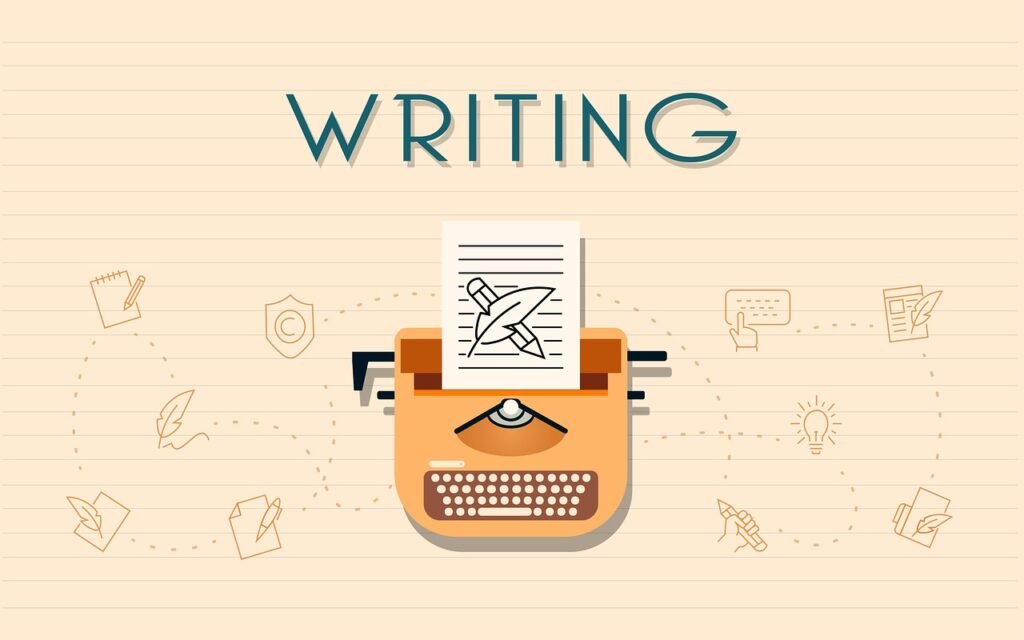Mastering Technical SEO: Your Blueprint for Success
In our digital-first era, SEO is crucial for making sure your content reaches its audience. With vast amounts of information online, optimizing your content helps it stand out and rank well in search results. Technical SEO is essential for ensuring that your content not only reaches its audience but also performs optimally across devices. Technical SEO, content strategy, and link-building strategies all work together to help your pages rank higher in search results. In this post, you’ll learn the fundamentals of technical SEO, from conducting an initial site audit to crafting a targeted optimization plan. Let’s dive in! Content What Is Technical SEO? Technical SEO is essential for enhancing your website’s visibility and usability, making it easier for search engines to find, understand, and index your content. It goes beyond search engine optimization as it creates a smoother user experience by improving mobile accessibility, speeding up page load times, and organizing site architecture. This approach not only boosts visibility but can also make or break your SEO performance. When done right, technical SEO can greatly enhance your search visibility and overall performance. To understand technical SEO better, let’s explore SEO in phases Simplifying Technical SEO Technical SEO can be overwhelming, so it’s helpful to break it down into manageable pieces. There are 5 main categories in Technical SEO that best describe the way to conduct an audit, which are: But, before you begin learning about these, you need to know SEO fundamentals. Technical SEO Fundamentals Audit your Domain Your domain is the web address that users enter to visit your site, like sarahfkambou.com. It significantly influences how easily people can find you in search results and provides a consistent identity for your site. By choosing a preferred domain, you indicate to search engines whether you want the www or non-www version of your site to appear in search results. For example, if you prefer (http://www.yourwebsite.com), search engines will prioritize that version and redirect all users there. If you don’t specify a preference, search engines may see both versions as separate sites, which can dilute your SEO efforts. A study by SE Ranking highlights that many sites still face issues due to a lack of redirects between the www and non-www versions, leading to duplicate content and hindering SEO performance. If you want to set your preferred domain, you can do so through canonical tags (which we’ll discuss soon). No matter what, ensure that all variations, including www, non-www, http, and index.html, redirect to your chosen version. SSL Certificate Have you noticed that some websites use “http” instead of “https”, and some websites say “not secured” with a padlock icon in the address bar? Well, you might have come across the term SSL, or Secure Sockets Layer, before—it’s quite significant! SSL provides a protective layer between the web server (which handles online requests) and the browser, enhancing your site’s security. This means that when users submit sensitive information, like payment or contact details, the risk of that data being intercepted is significantly reduced. Search engines favor secure sites, and Google stated as early as 2014 that SSL would be a ranking factor. Therefore, it’s crucial to set the SSL version of your homepage as your preferred domain. Luckily several hosting platforms offer SSL for free in their plans. But some pages may not be secured so make sure to migrate any non-SSL pages from http to https! Optimize Page Speed Have you ever waited for a page to load for over 5 seconds? Most people do not want to wait for a page to load. In fact, it increases your bounce rate which is awful for rankings. So, use these few tips to improve your page load time: Now that you have those covered, we can move on to he good stuff! Crawlability Optimization Crawling is a crucial aspect of how search engines operate, as it refers to how easily search engine bots can discover and navigate through your website’s pages to discover new content. For instance, when I publish new blog posts, I add them to my main blog page, enabling search engines like Google to find these recently added links during their next crawl. This process of crawlability serves as the foundation of your technical SEO strategy, allowing search bots to gather essential information about your site. If these bots are blocked from accessing your pages, they cannot index or rank your content. Therefore, the first step in implementing a successful technical SEO strategy is to ensure that all your important pages are easily accessible and navigable. Here are some points to focus on: 1. XML Sitemap Creation Create an XML Sitemap which is essential for guiding search bots through your website’s structure, allowing them to easily find and crawl your web pages. Think of it as a roadmap for search engines.Sitemap Types– XML Sitemap: Primarily designed for search engines, this format includes important metadata about your pages, such as the last modified date, priority, and frequency of updates. It helps search engines index your site more effectively.– HTML Sitemap: This type is intended for users, providing a structured view of your website’s content. It can enhance user experience by helping visitors navigate your site easily. Once your XML sitemap is complete, submit it to Google Search Console and Bing Webmaster Tools to ensure search engines can efficiently crawl your pages. This submission enhances the discoverability of new content and helps search engines prioritize which pages to index. A well-maintained sitemap also reduces the risk of orphaned pages—those not linked to by other pages—remaining unindexed. 2. Use Robots.txt When a web robot crawls your site, it first checks the robots.txt file, also known as the Robot Exclusion Protocol. This file specifies which web crawlers are allowed or disallowed from accessing certain sections or pages of your site. If you want to prevent specific pages from being indexed, you can use the `noindex` robots meta tag. Key Points: 3. Optimize your Crawl Budget Your crawl budget isn’t infinite, so
Mastering Technical SEO: Your Blueprint for Success Read More »